
The beauty is this works for documents and PDFs as well. Gone are the days of downloading something to your hard drive, navigating to your Google Drive account, and then manually uploading the file.
In order for this to work, you will need the following:
- A Google Drive account
- Chrome
- Save to Google Drive extension
Once you have everything setup, here is how you save something to your Google Drive.
1.) Right-click on the image or link you want to save.
2.) Select Save to Google Drive. The first time you go through this process, you have to grant access to your Google Drive account.
3.) A popup with give you the status.
4.) When it is complete, you have the option to rename the file.
It is as simple as that.
Even more amazing, if you want to save an entire web page, you can do that as well. Just lick the Google Drive icon in the upper right-hand corner.
If you are not a Chrome user, then there is an extension for Mozilla as well. However, this extension was not built by Google.
The result is one, single image of the entire web page. This will be particularly helpful for people that need to take a quick snapshot.
Online Learning Tips, Student Contributor

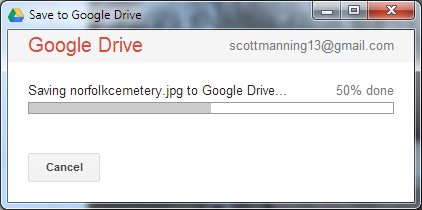
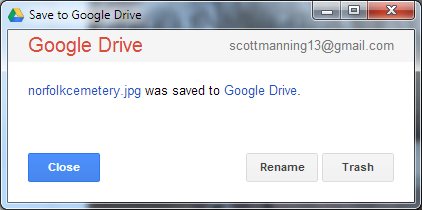

Comments are closed.