Every new owner gets excited about having an iPad, as we spend hours searching for and downloading new apps. However, when you consider it, you probably use very few of the apps. In addition, some of these apps can take up loads of space, which can be detrimental to those who need space for videos and photos for class.
Here is how you can identify the biggest apps on your iPad.
1.) Launch settings
2.) On the General page, click Usage.
3.) This can take a minute to load, as your iPad is calculating the size of each app and sorting it from largest to smallest.
As you can see, the biggest offender on my iPad is my Videos, as I watch plenty of movies and TV shows. Then there are photos, followed by plenty of apps.
You can learn more about your Videos and Photos by simply clicking on those from this screen. Here you can see more information on which folders or individual videos are taking up loads of space.
As for apps, you can see that my GoodReader app is taking up the most space. That is acceptable for me, as I have dozens upon dozens of PDFs stored in that application. However, I am not sure I need that MichaelJackson game, which is taking up 786 MB.
Whenever you start running out of space on your iPad, go through this exercise. You will be surprised how many apps are hidden away in folders, never being used. If you never use them, do you really need them? Delete them. If you need them in the future, you can always re-download them.
Online Learning Tips, Student Contributor

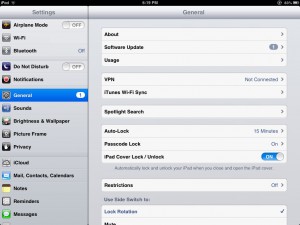
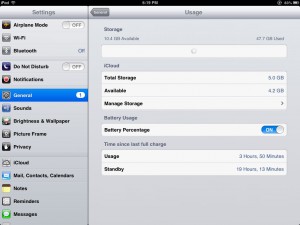
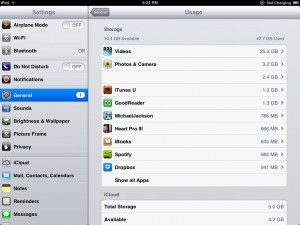
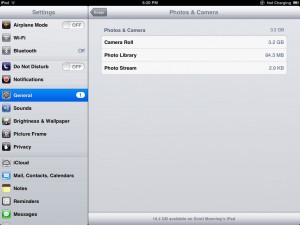

Comments are closed.