Once you have the Ebrary app installed on your iPad, you will have access to tens of thousands of academic books. However, the app can be quirky at times and knowing these quirks can save you loads of time.
Here are a few useful tricks to deal with them.
The random need to re-login to the Ebrary app
The Ebrary app sometimes requires you to re-login with your Facebook account. This seemed like a bug, as sometimes I needed to re-login once a week and other times, I would go months without re-logging in. In addition, you only discover the need to re-login after doing something like searching.
Regardless of when it happens, tap Sign In.
Tap Sign in with Facebook.
This will take you to the Facebook app, which will notify you that you have already authenticated this app with Facebook. Yes, Facebook, we know.
Press Okay.
Now you are logged back in.
Clearing search highlights from a book in your Ebrary app
The great part about the Ebrary app, is the search functionality is superb. The annoying part is once you select a book from your search, the words in your search will appear highlighted throughout the book. If your search included a common word, this can become annoying real quick.
To clear the search highlights, tap on the page. This will reveal the top and bottom navigation. The top navigation includes the search box. Tap the x button in the search box.
After that, your document is highlight free.
More tips are on the way. If you have some tips on how to best use the Ebrary app, let us know.
Online Learning Tips, Student Contributor
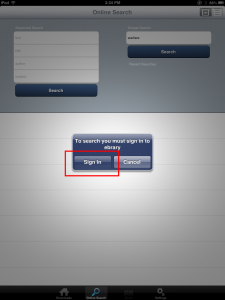





Comments are closed.