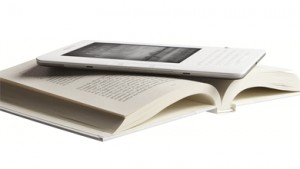
First, understand that you will need the following:
- An Amazon account
- A Kindle app (Windows, iOS, or Android), or a Kindle device
- A downloaded Kindle book
Second, understand some of the limitations. You cannot copy and paste from a book on a Kindle device obviously, but you also cannot copy and paste from a mobile device (e.g., iPhone) either. While this can be frustrating when you are working remotely from your computer, your notes and highlights are saved on your account and synced everywhere you have a Kindle app or device.
At this point, the only Kindle app you can copy and paste from is one installed on your computer.
However, there is another, better way.
1.) Go to kindle.amazon.com. Log in to your Amazon account if you are not already logged in.
From this point, there are two methods to access your notes and highlights. You can click on Your Highlights at the top. However, this will display all of your books in the order with which you last notated them. Thus, if you are looking for notations from a book you read months ago, then you will have to do a lot of scrolling.
2.) The easier method is to click Your Books. Amazon may ask you to log in again.
3.) Amazon will display all of your Kindle purchases. Find your book by clicking through the list or by searching. When you find your book, click on it.
4.) Here is where Amazon again gives you multiple options to arrive at the same thing. It is tempting to click View Your Notes & Highlights. However, this opens a small window that requires a lot of scrolling and more clicking to see everything. Instead, you will want to click on the text in the upper right-hand corner that says how many notes and highlights you have in the book.
5.) Upon clicking that, you are now at the holy grail of your book’s notations. Amazon serves up a single page of every highlight and note, along with location.
Enjoy and happy notating.
By Scott Manning
Online Learning Tips, Student Contributor
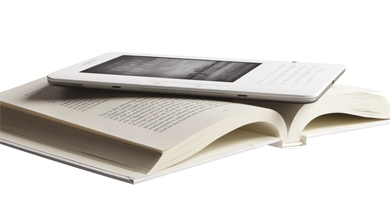
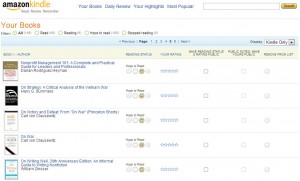

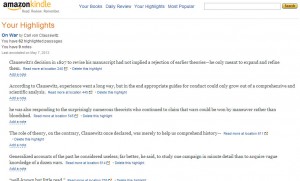
Comments are closed.